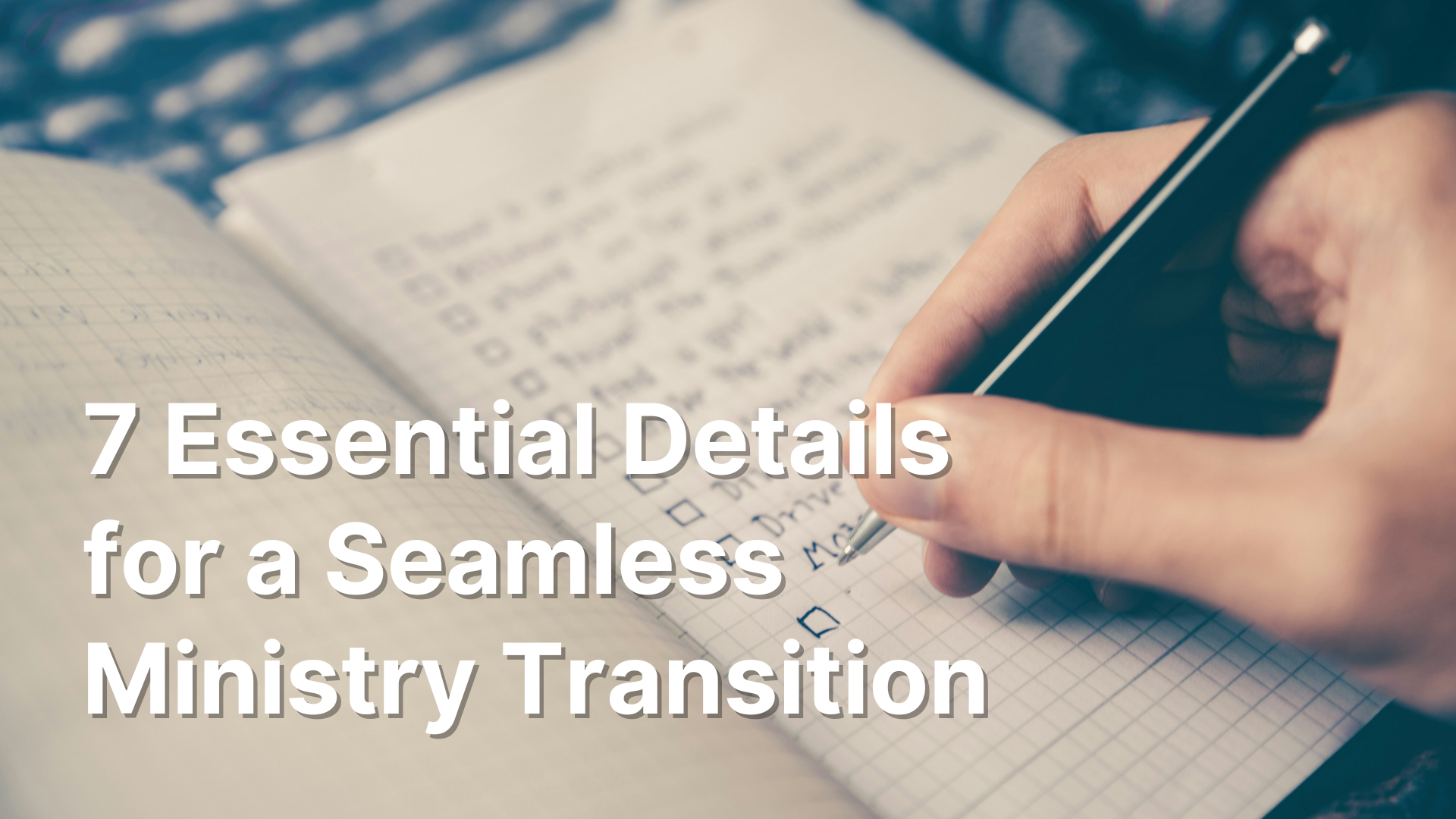7 Essential Details for a Seamless Ministry Transition
Photo by Glenn Carstens-Peters on Unsplash
Leaving a ministry job is a difficult thing. Whether you’re leaving on good or bad terms, you have to say goodbye to people that you’ve considered family. On top of that, you have to move, meet all new people, and start a brand-new job.
But as you’re leaving, you need to also think about the person that’s coming behind you. Will they be able to pick up where you leave off? Will they have access to the necessary resources, websites, social media profiles and more? Will they know who their volunteers are and where they like to serve?
I’ve followed a lot of great pastors over my time, but many missed a few of the details outlined in this post. It was months before I got access to everything. You don’t want to that happen to you.
Even if you’re not planning on leaving anytime soon, you can take steps now that will smooth out the transition. With that in mind here are 7 essential details for a seamless ministry transition.
1. Finish those unfinished projects
We all have things that we wish we could get to when we have the time. They can be big things like starting a new ministry initiative or small things like getting the wall patched. When you’re getting ready to leave, look at all those projects and decide what can be done before you leave. Just like when you move out of a house, you have to clean or fix things for the new homeowner. You need to do the same for your successor.
Transitions are not a good time to start something new. But they are a good time for tidying up and getting those upgrades you’ve been putting off. For example, every kidmin I’ve served needed a full tech overhaul. They were using hand-me-downs of hand-me-downs. Things barely worked and it’s not that leadership didn’t care, they just didn’t know. One church I was leaving really needed the upgrade, but because of COVID it was delayed. So, the last week of my employment, I stayed late with the church tech guy and upgraded the entire system.
The sound booth after I cleaned it all up. You don't want to see the before.
It was clean, beautiful, and built for the future. They’re still using the setup years later. But here’s the thing. I never got to use it once. I left it for my successor, and they’ve appreciated it. Do the same for yours. Patch that hole, paint that wall, run that cable. They will thank you for it.
2. Clean up your closet
I could have grouped this one in with the point above, but some people’s closets are so atrocious it needs to be it’s own point. In one church I served, the kidmin was in the old sanctuary, and the old choir room was our storage closet. This room was huge, but my predecessor kept it so full, you could barely open the door. The room was unusable.
Do yourself and your successor a favor and clean and organize your closet. I give you step by step help on how to do it in this post. You are a steward of the materials your congregation and God has given you. You need to take care of it.
3. Organize Your (Digital) Files
You know all those files you have in a big mess in your file explorer? Is your desktop so full of icons, you’re not sure what picture is behind it? Is everything you own on your computer and not backed up to the cloud?
Friend, it’s time to get some organization. As much as having your physical closets clean, you need to have your digital closets cleaned too. Bad news: It could take just as long as cleaning your closets, But good news: it’s not near as dirty and far less roaches.
Before you go, and even now, create a file structure for all your ministry files. I like to have different folders for events, curriculum, sermons, graphics, and others. Inside each of those folders the files are further sorted by year and category.
For instance, for my events folder, I have a separate folder for each event the ministry has held, such as VBS, Egg Hunt, Fall Festival etc. Inside each of those folders, I have the years I’ve held those events with all the associated files. This way when I start planning again, I can easily find what I did last year and copy.
Your successor can do the same.
But don’t leave all those files on your computer’s hard drive. Upload all of them to a cloud drive like OneDrive or Google drive. In addition, copy all those files to an external hard drive. Make sure the hard drive can be used on both Windows and Mac. You don’t know what the next person will like. (Fat32 is best. You can see how to do it here, just make sure the drive is empty before you start.)
4. Volunteer Schedules
No matter the size of the church you’re leaving, you have trusted volunteers that help you make things happen. There’s a good chance that most if not all of them will be filling in during the transition. Do yourself a favor and keep a list of all your volunteers and their contact information. If you can, include where they like to serve and any biographical data you think will be helpful. Just be sure to protect their privacy.
It’s always easier to come into a new place and know who your team is. When I first start out, I like to have a volunteer meeting to get to know everyone and they me. It helps those first few months go smoother.
5. Generic Emails
I learned this one the hard way. If you sign up for anything use your church email, but make sure you can change it or have another generic email set up. Something like kids@church.com or info@church.com. When I set up my church’s Google Business page, I used my church email, david@church.com. When I left, there was no way I could reassign ownership to someone else or change my email. I’m still getting emails from Google about that church, and I left in 2018!
Whoever you use for your email provider, you can set up aliases or other emails to sign up for important things. You never want to use your personal email for anything church related.
As you transition out, go through all your accounts and make sure any future emails get to the right person. You don’t want to keep receiving irrelevant emails 6 years later.
6. Usernames and Passwords
There are a lot of websites you use, paid and free. You may not know all of them off the top of your head, and the list can be quite long. You need to have a file somewhere with every website you use with its username and password listed.
Whenever I transition out of church, I leave a document called Usernames and Passwords. It has every website I’ve ever used, its username, password, how much it cost and what credit card I’ve used. I keep a copy as well. This allows your successor to easily find your memberships and resources and decide if they want to use them going forward..
I suggest you keep a copy as well. I’m still getting calls from people asking for credentials to sites after they lost access. As my Royal Ranger commanders taught me, be ready…ready for anything.
7. Facebook Pages and Groups
Since everything you do on Facebook is associated with your profile, you need to have an exit plan. For all my groups, I let my ministry or church page found the group and/or be an admin. It’s a lot easier to give admin permissions away to a page than a profile.
According to Facebook policy, if you create a group, and give up all your admin privileges, you can’t leave the group. You’re the permanent owner. That may not be a problem for your context, but speaking from experience, it can be.
All these little details prepare you and your ministry for the inevitable. You won’t be where you are now forever. You’ll leave, the church will close, or you’ll die. One of those three. Doing a little work now will help you and your successor continue the work that God has called both of you to do. Be wise. Be a good steward.