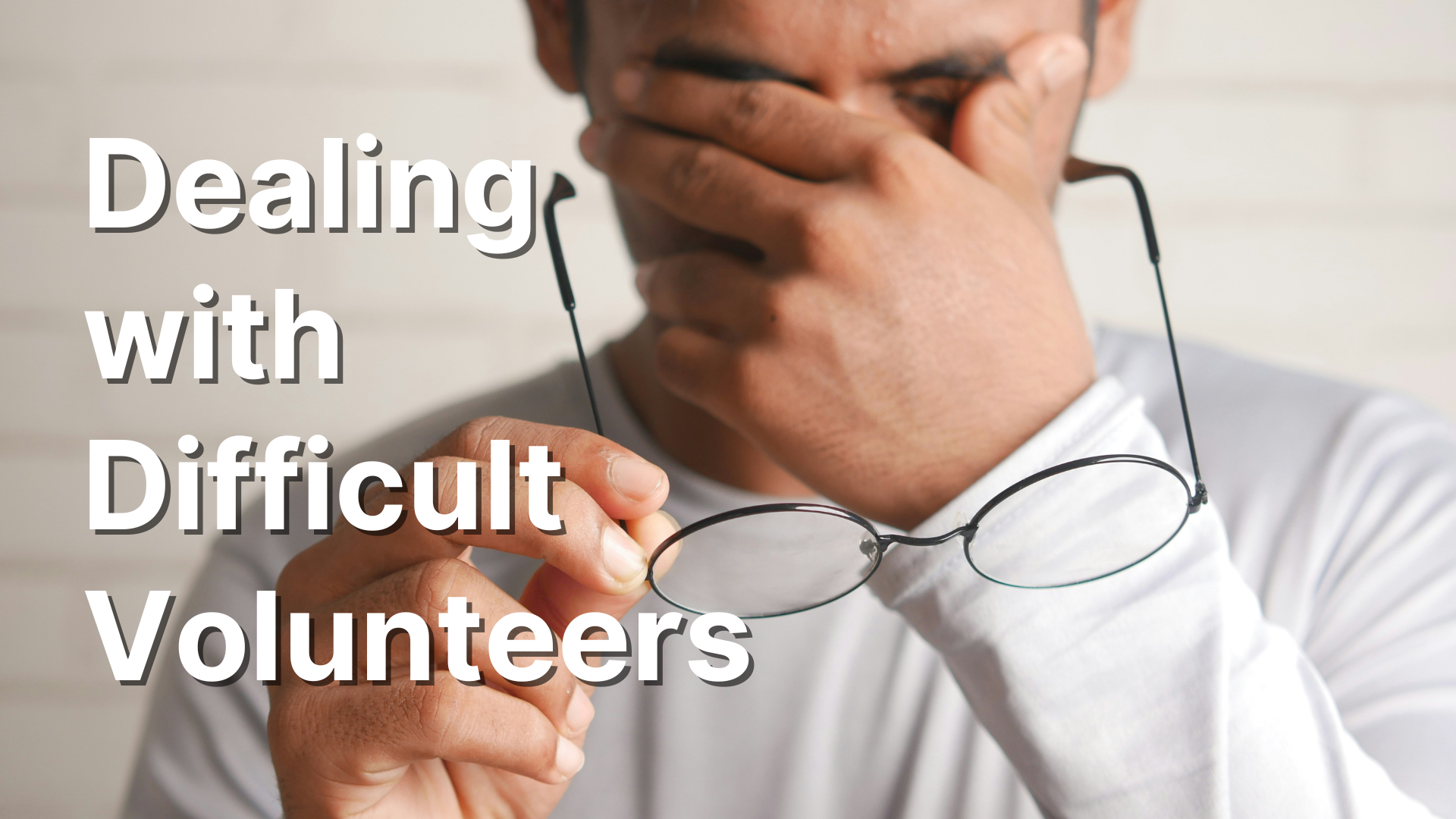4 Steps to Mastering Your Ministry To-Do List
Photo by Glenn Carstens-Peters on Unsplash
One thing about ministry is that you’re busy. Depending on how small your church is you can find yourself doing a lot of things that don’t fit within your “job.” Even if you work at a large church you can look up at the end of the week and wonder where the time went.
Ministry is a marathon. So, to be successful we need to have a plan that is sustainable for the long haul. I’ll admit, I’m obsessed with to do lists. I’m one of those people who will do write a task on my list just to mark it off.
I like that little shot of dopamine.
Over the years, I’ve fine-tuned my to do list to make sure I get everything done on time, with excellence, and without burning out. Here’s how to do the same.
1. Love it or Loathe it
I got this exercise from Stand Out by Marcus Buckingham. At the beginning of your week, get out a sheet of paper and draw a line down the middle. On one side write love it and other the other write loathe it.
As you complete each task, no matter how small, put it into one of those two categories. If you absolutely love it, write it in the Love It side. But if it drains you. You find yourself avoiding it. Or you just don’t want to do it, put it in the Loathe It category.
By the end of the week, you’ll have a pretty good picture of everything you do throughout the week. The things in your Love it category make up your perfect week. But the things in your Loathe It category make up your worst week. In an ideal world, you’ll never have to do the Loathe It stuff. But part of being an adult is doing things that you hate.
But there is another way. You can use the Loathe It list as a task delegation list. Find some volunteers, other staff members, or, if your lucky, an assistant that can do those things for you. When I did this exercise, I found making the slides for service drained me. I thought I loved it. It had planning, design, and technology all in one. But I found it took me hours each week to put the slide deck together. I knew I couldn’t keep doing it. Luckily, I found a teenage homeschooler that wanted to help more. I spent a few hours showing him how to do it and then let him take it. Within a month, I had 3 extra hours to get other things done.
To avoid burnout, you want to do the things that bring you energy and that you love. You’ll find yourself coming to work with joy and excitement instead of dread and anxiety. No one wants that.
2. Theme Your Days
Making a Love It or Loathe It list is great, but you can get so caught up doing the things you love that other things fall by the wayside. When I first started in ministry, I wrote everything down a small pad of paper. Whenever I finished a task, I’d mark it and look for the next task. Unfortunately, I ended up doing all the fun stuff at the beginning of the week and the stuff I hated at the end. Sometimes these hated tasks would slip through the cracks and never get done.
Since then, I’ve learned to spread out my tasks in order of importance on each day. Essentially, I assign a theme to each day. Monday is meetings and metrics. Tuesday is project day. Wednesday is planning, Wednesday night service prep, and more projects. Thursday is weekend service prep.
Having these divisions helps me to focus on what needs to be done that day. So, if I have an awesome idea for Sunday and it’s only Tuesday, I don’t get distracted from my current project. I simply add it to my Thursday list and get back to work. When Thursday rolls around, I’ll have the time and mental energy available to make my idea a reality.
3. Use what works best for you
You can spend forever trying to find the perfect system to manage your tasks. Ask people on social media what they love to use for task organization, and you’ll get as many options as people. As I said before, when I first started, I kept my to do list on a hand written pad. I moved away from that system because I kept losing the pad when I stepped away from my desk. Also I do the same things week to week so rewriting all those tasks became a chore.
I moved to Microsoft OneNote and have used it since. It’s not built specifically for to do lists, but it’s cloud-based, meaning I can access it on all my devices. In addition, I can easily copy/paste from the week before to create this week’s list. Other people use Evernote, Asana, Todoist and more. I’ve personally used Asana and Evernote and found them to be great programs. But OneNote has worked so long for me, I keep going back. Don’t be afraid to experiment. But once you find a system that works for you, stick to it.
4. Evaluate your week
At the end of your week go back over what you did. Were there things you missed? Did a bunch of unexpected items suck your time? Did your tasks match your Love It list? Did they match your priorities? As you answer those questions, decide what you can do the next week to do better.
Remember your current system is perfectly aligned to get the results you’re currently getting. If you don’t evaluate how you’re doing and make changes, you’ll never get better. The most successful people in the world evaluate their week, look for feedback, and make adjustments. If you want to be successful you should do the same.
Making a ministry to do list shouldn’t be a long or laborious task. It takes me about 10 minutes at the beginning of my week. However, the to do list is an essential tool to get everything done with excellence and avoid burnout. We aren’t just another cog in the wheel, we’re working on the greatest mission of all time, building the kingdom of God. Let’s do the best we can.