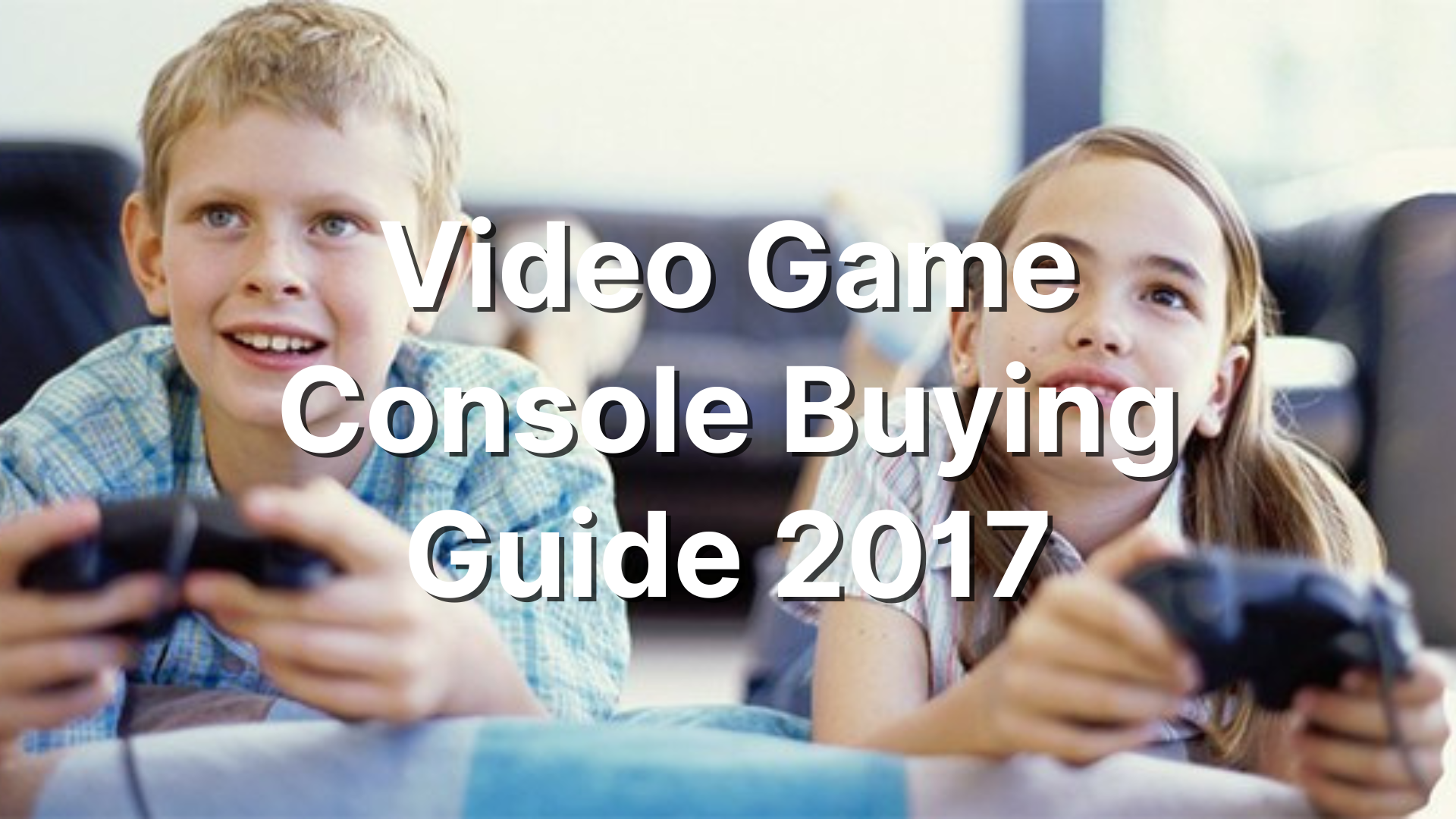Video Game Console Buying Guide 2017
With so many consoles out there and video games becoming a major part of the American childhood experience, many parents are asking which one should I get for my kids?
As a lifelong gamer, I know the challenges and the overwhelming amount of information that's out there, so I'm creating this guide to help you make an informed decision for your kids this Christmas. First of all you should know that many console bundles that include a game and accessories are available usually for a reduced price. Also almost all consoles come with the following features:
Online Connectivity
Parental Controls
At least 1 Controller
Apps such as Netflix and Hulu

Cost: $299.99
Free web: yes
Kid Friendly: 5/5
Recommended games: Mario Kart 8, Super Mario Odyssey, Legend of Zelda: Breath of the Wild
If your kids are under the age of 10, this is the best system for your family. It has fun, easy, and safe games for your whole family. This is Nintendo's newest console and some of their first party games are being rated as the best games of 2017. The coolest feature of the switch is it's portability. The Switch is not tethered to your TV, but can be picked up and taken with you. It's the best of both worlds. Unfortunately, none of the games you may have purchased for earlier Nintendo systems are compatible with this system. However Nintendo has stepped up their graphics game and third party distributors like EA, Blizzard, and others are looking to carry some of their AAA titles to the system which hasn't happened since the Gamecube in the early 2000's.
Parents Beware with this console, Nintendo can now carry the big titles like Call of Duty and Assassins Creed. These games are rated M for Mature for a reason and should not be played by kids under the age of 16. You can read the rating on game box or check the IMDB parents guide to find out why it's rated what it's rated.
2. Nintendo DS (2DS, 3DS, and 3DS XL)

Cost: 3DS XL $199.99, 2DS $79.99
Free web: yes
Kid Friendly 5/5
Recommended games: Minecraft, Super Mario Bros 2, Lego Marvel Super Heroes Universe
The cheapest "console" on this list is the Nintendo DS series. It comes in a variety of colors with two major systems. The 2DS and the 3DS (there is also a 3DS XL that is bigger and pricier). There is one thing that Nintendo has done better than Microsoft and Sony is the handheld console. The successor to the Game Boy of the 90's, this thing can do a ton and is a lot of fun. If you're not ready to buy your kids a phone or ipod like device this is a great option. There is also a virtual store where kids can buy other nintendo games and play them. The selection is limited, but it is there. I see kids all over playing this system because it's cheap, durable, and has a long battery life.
This system is a great buy for kids with a long shelf life. It's kid friendly and has the ability to grow with your kids.
3. Xbox One (X and S)

Cost: Xbox One X $499.99, Xbox One S 500GB $189
Free web: no
Kid Friendly 3/5
Recommended Games: Minecraft, Rocket League, Super Lucky's Tales
The Xbox One X and S is one of the most popular consoles out there for gamers. Even though you have to pay $60 for an Xbox Live annual gold membership to gain full access to the web and it is well worth it. You get access to a entire suite of apps and your kids can play online with their friends. This system is made for gamers and markets to older players with it's biggest titles being Call of Duty: World War II (rated M for Mature) and Star Wars Battlefront 2. The One X model is more expensive and is the most powerful console on the market. It has native 4k graphics, better processor, and a larger hard drive. It's the Caddillac of systems. The X's little brother, the Xbox One S, has the same processor and is available in a larger hard drive, but will only upconvert to 4K graphics. If you don't really care how things look, go for the S. The best thing about these systems is that it marks a change in console philosophy in that every Xbox One game regardless is compatible with this system and every game coming out will be compatible with the Xbox One that released a few years ago. This is simply an upgrade, like getting a new computer or phone. Microsoft wants the Xbox to be a full entertainment system for your home. I have one in my home and can watch live TV (with a cable subscription), movies, Netflix, Hulu, Amazon. Browse my OneDrive files, listen to music and much more. It's not very kid friendly, but it's a great addition to your home entertainment system.
4. Playstation 4 (Pro and Slim)

Cost: PS4 Pro $349.99 PS4 Slim $299.99
Free web: no
Kid Friendly 3/5
Recommended Games: Crash Bandicoot N Sane Trilogy, Sonic ForcesLego Batman 3 Beyond Gotham
The Playstation 4 Pro and Slim is the Xbox's direct competitor. It has many of the same game offerings, similar graphics and online access pricing structures. They also came out with new systems this year that ascribe to the same upgrade policy. All the games that say PS4 are compatible with this system. The Pro version has 4k gaming and entertainment just like the Xbox One X. There are few titles that are specific Sony, but very few if any are rated T for Teen or below. Playstation Vue is an additional service that allows you to stream live TV to your console without a cable provider for as low as $39.99 a month No other system provides this option.
With so many systems out right now and all of them becoming complex all in one entertainment systems it's hard to make a decision. Keep in mind that even though the technology market is constantly changing, video game consoles stay for a long time. This last generation cycle lasted 5 years, and there is no indication that the next generation won't go as long or longer, especially with their new upgrade policy that allows backward and forward compatibility. Also, many systems have backward compatibility which means the new systems can play older system games. For example, the Xbox One can play 360 and even original Xbox games. I love this feature since I have 20+ Xbox 360 games and I don't want to worry about keeping my old system when I upgrade. When buying your system think about buying multiple controllers. Each system can support up to 4 players at a time with many of the games I listed supporting local multiplayer. This way your kid's siblings, friends and even you can play with them!
Whichever system you choose, your kids will most likely be ecstatic. Just take the time to be informed about the latest games. There are many sites like IGN.com and GameSpot.com that provides reviews and content advisories for each game. You control what games are played in your house so take the time to set-up parental controls and be interested in what your kids are playing. You may be amazed at what you discover.
Happy gaming and Merry Christmas!
Are you buying a system for your kids this year? Which one and why?